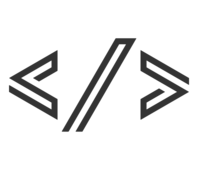The Ultimate Target Scraper
Overview
The Target Scraper is a cutting-edge tool designed to extract valuable product information from Target's extensive online catalog. This powerful scraper empowers businesses to gather comprehensive data on products, prices, and consumer trends, providing a strategic advantage in the competitive retail landscape.
Key Capabilities
- Extract detailed product specifications
- Capture pricing data, including initial prices, discounts, and final prices
- Collect customer ratings and review summaries
- Gather high-quality product images
- Identify product variations and related items
- Retrieve seller information and delivery details
- Extract product categories and breadcrumbs
Comprehensive Data at Your Fingertips
| Data Category | Examples |
|---|---|
| Product Information | Title, description, product ID, brand |
| Pricing Details | Initial price, final price, discounts, currency |
| Customer Feedback | Ratings, review count, top reviews, review images |
| Visual Content | Product images |
| Product Specifications | Dimensions, weight, materials, features |
| Categorization | Breadcrumbs, related categories |
| Alternatives | Similar products, "customers also viewed" items |
Advantages of Using Our Target Scraper
- Keep abreast of market trends and competitor pricing
- Optimize your product listings based on top-performing items
- Identify gaps in the market for new product opportunities
- Analyze customer sentiment through ratings and reviews
- Streamline your product research and sourcing processes
- Make data-driven decisions to boost sales and profitability
- Gain insights into Target's categorization and product relationships
Who Can Benefit from the Target Scraper?
Our Target Scraper is an invaluable tool for various industries, including:
- Retail competitors and market analysts
- E-commerce platforms and marketplaces
- Manufacturers and brand owners
- Price comparison websites
- Market research firms
- Digital marketing agencies specializing in retail
- Product developers across various categories
- Investment firms focused on retail and e-commerce
Available on RapidAPI
Relevant tasks
Target Scraper
Description
The Target Scraper API allows you to extract detailed product information from Target.com. This powerful tool enables developers to integrate Target product data into their applications, conduct market research, or monitor pricing and trends across various categories.
How to Use
To use the Target Scraper API, you'll need to authenticate your requests using your API key. The API provides two endpoints for retrieving product information:
Endpoints
- POST https://taskagi.net/api/ecommerce/target-scraper/products - Retrieve detailed information about specific Target products by URL
- POST https://taskagi.net/api/ecommerce/target-scraper/products-by-keyword - Discover products by keyword search
Authentication
Include your API key in the request headers:
Authorization: Bearer YOUR_API_KEYRequest Body
The request body should be a JSON object with the following structure:
// For products endpoint
{
"url": "https://www.target.com/p/product-name/-/A-product-id"
}
// For products-by-keyword endpoint
{
"keyword": "search term"
}
Rate Limiting
Please note that usage is subject to rate limiting. Refer to your plan details for specific limits.
import requests
import json
# Your API Key
api_key = 'YOUR_API_KEY'
# API Endpoint
url = 'https://taskagi.net/api/ecommerce/target-scraper/products'
# Headers
headers = {
'Authorization': f'Bearer {api_key}',
'Content-Type': 'application/json'
}
# Request Body
data = {
'url': 'https://www.target.com/p/product-name/-/A-12345678'
}
# Send POST request
response = requests.post(url, headers=headers, json=data)
# Check if the request was successful
if response.status_code == 200:
# Parse the JSON response
product_data = response.json()
# Print the product information
print(json.dumps(product_data, indent=2))
else:
print(f"Error: {response.status_code}")
print(response.text)
Case studies & Product updates
View allStart your free trial
Join thousands of others automating their work with TaskAGI