Scraping Facebook groups can be an invaluable source of data for research, marketing, or community analysis. However, Facebook’s strict privacy policies and constant updates make it challenging to scrape directly. Fortunately, TaskAGI’s Facebook Scraper API provides a solution to safely and efficiently gather the data you need without violating Facebook’s guidelines.
Learn how to scrape Facebook posts
In this blog post, we will walk you through how to use the TaskAGI Facebook Scraper API with Python to extract posts from Facebook groups. This approach is simple, requires no web scraping skills, and gives you access to a robust API to automate data collection.
Getting Started
Before you dive into the implementation, ensure you have access to TaskAGI’s Facebook Scraper API. You can find the API details at TaskAGI’s official website or via RapidAPI Facebook Scraper .
Once you have registered and obtained your API key, you’ll be ready to integrate it into your Python script.
Prerequisites
To use the Facebook Scraper API, you’ll need the following tools and libraries:
- Python 3.6+
requestslibrary to make HTTP requests
Install requests using the following command if it’s not already installed:
pip install requestsEndpoints
The endpoint for scraping posts from Facebook groups is:
https://taskagi.net/api/social-media/facebook-scraper/posts-by-groupRefer to the TaskAGI documentation for more information on the available parameters and options.
Sample Python Script to Scrape Facebook Groups
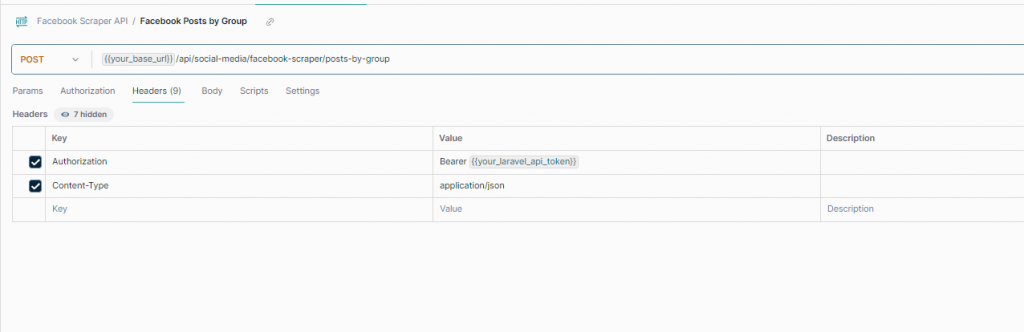
Here’s a simple Python script to scrape Facebook group posts using TaskAGI’s Facebook Scraper API:
import requests
import json
# API details
api_url = "https://taskagi.net/api/social-media/facebook-scraper/posts-by-group"
api_key = "YOUR_API_KEY" # Replace with your actual API key
# Parameters for the scraping
payload = {
"group_id": "facebook_group_id", # Specify the target group ID
"limit": 10 # Number of posts to scrape
}
# Headers with API key for authentication
headers = {
"Authorization": f"Bearer {api_key}",
"Content-Type": "application/json"
}
# Make the request to scrape Facebook group posts
def scrape_facebook_group_posts():
response = requests.post(api_url, headers=headers, json=payload)
if response.status_code == 200:
data = response.json()
print(json.dumps(data, indent=4)) # Print the results nicely formatted
else:
print(f"Error: {response.status_code}")
print(response.text)
# Run the function to scrape posts
if __name__ == "__main__":
scrape_facebook_group_posts()Explanation
- API URL & Authentication: The script starts by defining the API endpoint URL and your API key. Make sure to replace
YOUR_API_KEYwith the actual key you received from TaskAGI. - Payload: The payload defines the parameters for scraping. You can specify the Facebook group ID, along with the number of posts you want to retrieve. Only public groups can be scraped legally.
- HTTP Headers: The script includes headers for authentication using the API key.
- Request Execution: The function
scrape_facebook_group_posts()sends a POST request to TaskAGI’s API endpoint. If the request is successful (status code 200), the results are printed in JSON format.
Use Cases
Scraping Facebook group posts can be useful for:
- Market Research: Understanding what customers are saying about a product or industry.
- Community Analysis: Analyzing trends, popular topics, and sentiment within specific interest groups.
- Lead Generation: Identifying potential leads through community engagement and interest in relevant topics.
Customizing & Parsing the Script
TaskAGI’s Facebook Scraper API allows for customization, including filtering posts by date or keywords, extracting comments, or targeting specific post types. For a complete list of available options, refer to the official documentation on TaskAGI’s Facebook Scraper page.
To enhance your script, you might consider adding error handling or saving the data to a CSV or database for future analysis. For instance, you can use the pandas library to organize scraped posts:
import pandas as pd
# Save scraped posts to CSV
def save_to_csv(data):
posts = data.get("posts", [])
if posts:
df = pd.DataFrame(posts)
df.to_csv("facebook_group_posts.csv", index=False)
print("Saved to facebook_group_posts.csv")
else:
print("No posts found")Sample Response
A successful response from the API might look like this:
{
"status": "success",
"posts": [
{
"post_id": "123456789",
"content": "This is a sample post from the group",
"author": "User Name",
"timestamp": "2024-10-14T12:34:56Z"
},
...
]
}The response contains the post ID, content, author, and timestamp for each post, which can be easily parsed for further analysis.
Custom Dataset Solutions
If you need more advanced or custom scraping solutions, TaskAGI also offers tailored dataset creation services and custom scrapers to suit your business needs. Feel free to reach out for more information on how we can help you gather the data you need.
Conclusion
TaskAGI’s Facebook Scraper API makes extracting data from Facebook groups straightforward. By using the API, you eliminate the complexities associated with direct web scraping, such as managing changing page structures, browser automation, or IP blocking.

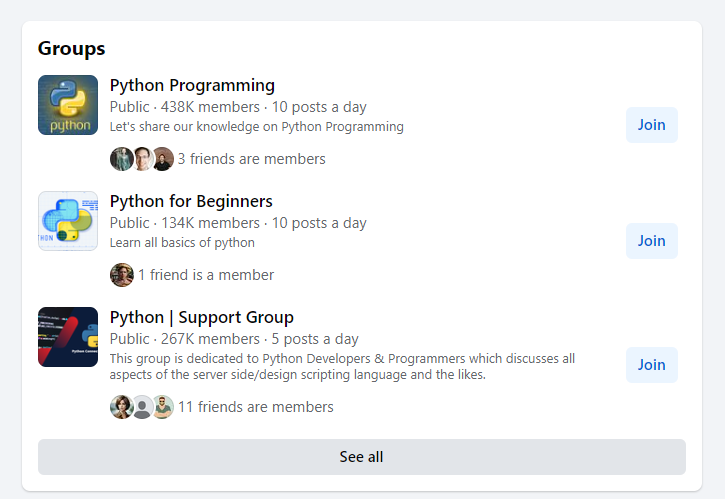
Leave a Reply