Introduction
In this tutorial, you’ll learn how to integrate TaskAGI’s HyperVoice AI agent with n8n to create realistic, emotionally-aware voice interactions for your automation workflows.
Prerequisites
- A TaskAGI account (sign up at TaskAGI.net)
- An n8n instance (cloud or self-hosted)
First, you’ll need to create an account on TaskAGI.net. The link is in the description below. Once you’ve signed up, navigate to the API menu in the navigation. Here, you can generate a new API key. Make sure to keep this key safe and secure, as you’ll need it to connect n8n to your TaskAGI account. Before we continue, make sure to familiarize yourself with Hyper Voice. It’s incredibly easy to use. If you want its AI to handle voice expressiveness and emotions, just turn on context-aware, or set emotion values yourself. Also check available voices that’ll fit your use case. Inside the browse section, you’ll find hundreds of hyper realistic voices available.
Setting Up the n8n Workflow
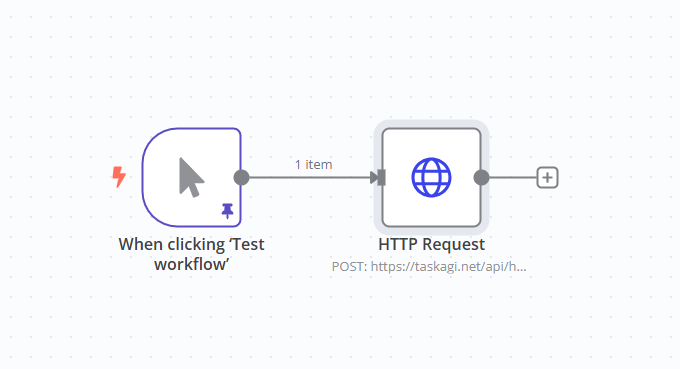
Now, let’s head over to n8n. Simply go to nodes, and select the core menu. We’re gonna make an HTTP request to TaskAGI API containing our text, which will immediately return the voice. First, set the method. Choose post as we’ll be sending data to the API. Next up, enter the API endpoint for generating speech. As of writing this tutorial, the latest version is V4, but we continuously launch new and better versions, so make sure to check the latest developments in our documentation.
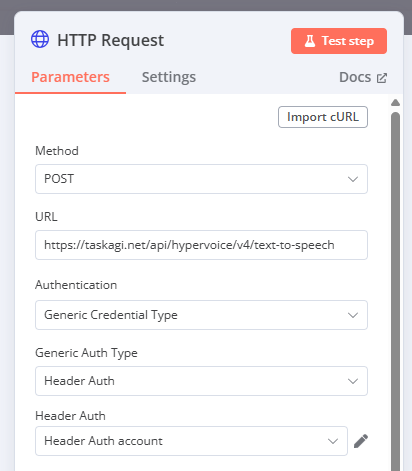
Next up, authentication. Select generic credential type since we’re going to authenticate with an API key. From the Generic Auth Type drop down menu, select header auth. Continue and create new credentials. Set the name to Authorization. Value is Bearer, followed by your API key. Save, and go back to the previous screen.
Configuring the API Request Body
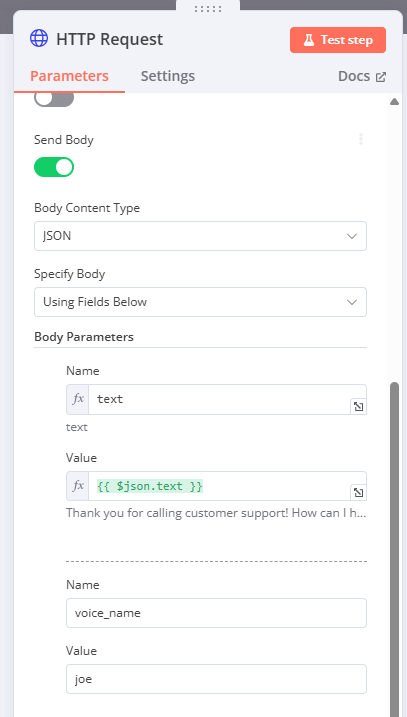
You can skip query parameters and headers. But we’re gonna configure the body. Select Json as the body type. And as the body parameters, it should contain text. You can set it to a fixed value if you’re going to generate the same speech over and over, but you’re probably going to need to insert dynamic values here. Simply switch to expression, and drag and drop an input field from the left section.
Another required parameter is the voice actor. You can use any voice you like from the Hyper Voice library. Just head over to the application, browse the pre-trained actor category and pick a name. Here we’re gonna use Joe as our voice. You can optionally set emotions if you prefer your AI voice agent to have a stable and consistent voice, but I recommend context-aware as it will analyse the text and change its emotions based on sentiment. Once done, go back to the canvas.
Now, let’s test the workflow. Depending on how you setup your workflow, execute the node, for testing, we’ll use a manual trigger. After a few short seconds, you’ll get the output containing request status and audio URL. If you encounter any issues, double-check your API key, endpoint, and request body. So far, we’ve created the foundation of an AI voice agent using HyperVoice by “Task A.G.I.”. Now, let’s explore some practical applications and use cases.
Practical Use Cases
Think about how you can use this in your business or personal projects. For instance, imagine automating customer service. Instead of having a live agent answer every call, you could use n8n to listen for common questions and then trigger the Task AGI voice agent to provide an answer. This could free up your team to handle more complex issues. Or, consider appointment reminders. We all know how easy it is to forget an appointment, so why not use Task AGI to send out automated voice reminders? This can reduce no-shows and improve customer satisfaction.
Beyond customer service, there are many other possibilities. You could use voice AI to qualify leads, create audio versions of your blog posts, or even build interactive voice response (IVR) systems. Real estate agents could add voice narration to virtual tours, and educators could develop interactive voice-based training modules.
When it comes to automation systems, you can integrate Task AGI with your CRM to automatically update customer records based on voice interactions. You can also connect it to your helpdesk software to automate ticket creation and resolution. Imagine a smart home that responds to your voice commands, all powered by Task AGI and n8n. Or, you could build your own custom virtual assistant that can perform a variety of tasks, from setting alarms to playing music.
Let’s take a closer look at one specific scenario: automated order confirmation for an e-commerce store. When a new order is placed, n8n can retrieve the order details and generate a personalized confirmation message. This message is then sent to Task AGI, which generates the corresponding speech. Finally, n8n uses a telephony service to call the customer and play the order confirmation message. This is just one example of how you can combine the power of voice AI with the flexibility of automation to create truly innovative and engaging experiences.

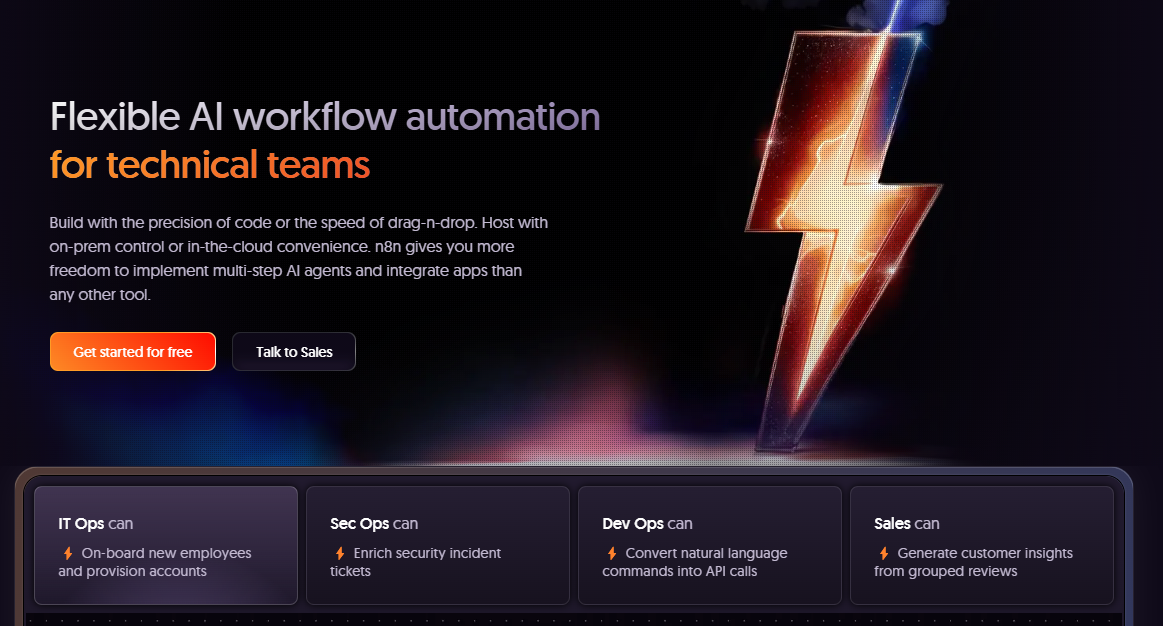
Leave a Reply