We’re excited to announce a new update for all HyperVoice users at TaskAGI.net – you can now adjust the speech speed of your voice actors! This feature gives you the power to tailor the pace of your audio content to match your project’s needs or to optimize the quality of voice synthesis for different voices.
What’s New?
- Speech Speed Adjustment: Whether you need a slower, more deliberate delivery for educational content or a brisk, engaging pace for marketing, you can now control how fast or slow your voice actors speak.
- Voice-Specific Optimization: We’ve noticed that some voices sound more natural or effective at certain speeds. This update allows you to experiment and find the perfect speech tempo for each voice in our library.
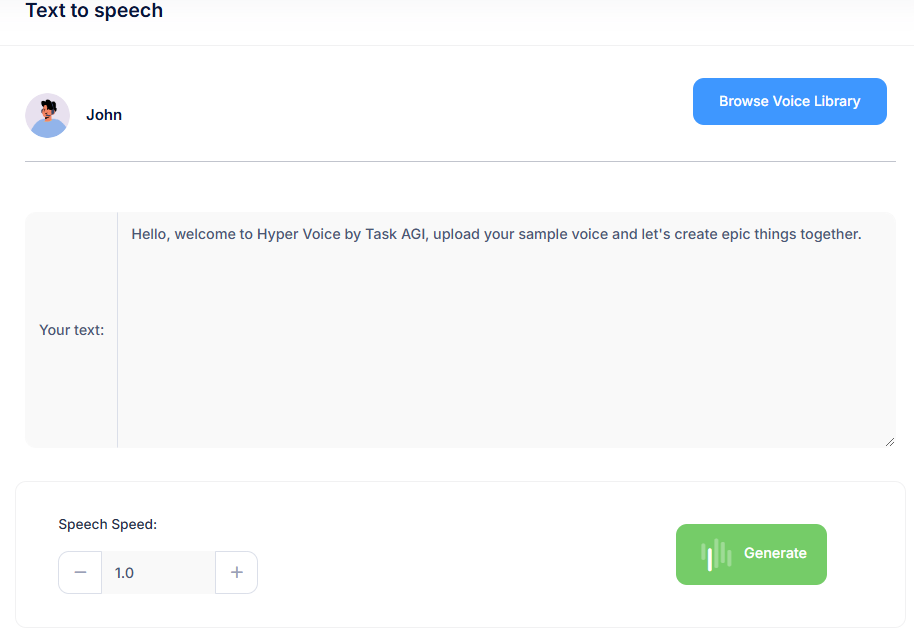
Why This Matters:
- Enhanced Listenability: Adjusting speed can make content more accessible to a broader audience, including those who prefer different listening speeds for comprehension or enjoyment.
- Brand Consistency: Match the speech speed to your brand’s tone – whether it’s calm and reassuring or dynamic and fast-paced.
- Creative Control: Gives creators the ability to fine-tune their audio to fit the exact mood or context of their content, from soothing narrations to high-energy announcements.
How to change text to speech speed?
- Select Your Voice: Choose any voice from our diverse library.
- Adjust the Speed: Look for the new speed control slider in the voice settings, right below your textbox. You can slow down or speed up the voice to your preference.
- Preview and Perfect: Before finalizing, listen to a preview to ensure the speed matches your vision. Adjust as needed for the best outcome.
Tips for Optimal Use:
- Start Slow: If you’re unsure, leave the voice speed as it is since it automatically updates to optimal speed that we think is best.
- Context Matters: Consider the context of your content. Technical explanations might benefit from a slower pace, while news updates could be delivered at a quicker speed.
- Experiment: Not all voices will sound best at the same speed. Take the time to experiment with different settings to find the sweet spot for each voice.
We believe this update will empower you to create more nuanced and effective audio content. We’re eager to see how this control over speech speed will enhance your projects, whether it’s for educational materials, marketing, podcasts, or beyond.
Thank you for your continued support and for choosing HyperVoice by TaskAGI. Keep the feedback coming as we strive to make your voice content creation experience the best it can be!
The TaskAGI Team

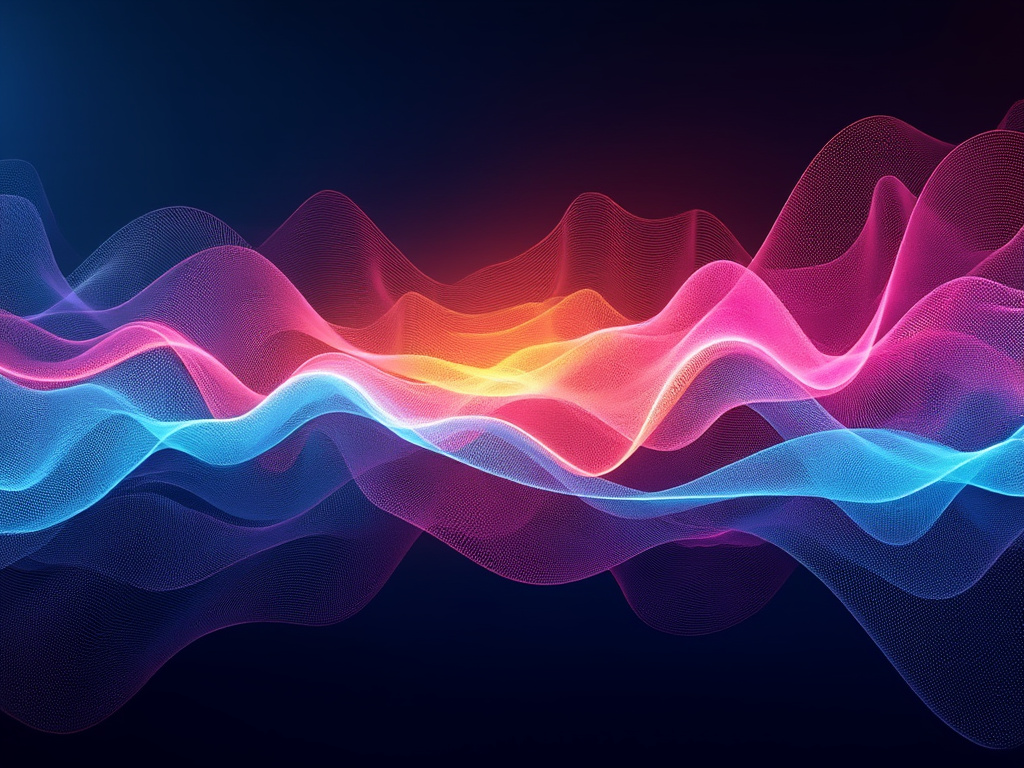
Leave a Reply