We are thrilled to announce a major update to the HyperVoice API! Our commitment to providing cutting-edge text-to-speech (TTS) technology has reached new heights with the introduction of two specialized models designed for diverse use cases.
What’s New?
1. HyperVoice V2 Model – Hyper-Realistic Speech
For applications requiring lifelike and emotionally nuanced speech, the HyperVoice V2 model is a game-changer. This model:
- Offers hyper-realistic voices with emotional capabilities.
- Is optimized for immersive storytelling, voiceovers, and interactive experiences.
- Currently supports English with an average response time of 8-10 seconds for longer texts.
Available V2 voice actors include popular options like Mark, Olivia, Amelia (conversational), and Irina (sobbing).
2. HyperVoice V1 Model – Super Fast Multilingual TTS
Need speed and versatility? The HyperVoice V1 model is optimized for rapid response and multilingual support.
- Boasts average response times of less than a second.
- Supports 80+ languages, ideal for global and multilingual applications.
- Provides a wide range of voices tailored for speed-critical tasks.
From Afrikaans to Mandarin, HyperVoice V1 enables developers to cater to a truly global audience.
How It Works
Our API simplifies integration with robust documentation and sample code for Python and PHP. Developers can convert text into speech with just a few lines of code.
Example: Generating Speech
import requests
url = "https://taskagi.net/api/hypervoice/text-to-speech"
headers = {"Authorization": "Bearer YOUR-API-KEY"}
params = {
"gen_text": "Hello world!",
"actor": "amelia-conversational",
"speed": 1.2
}
response = requests.get(url, headers=headers, params=params)
if response.status_code == 200:
print(response.json()["audio_url"])
The response returns a URL to the generated audio file, ready to be integrated into your application.
Getting Started
- Sign up or log in to HyperVoice.
- Generate your API key from the API page.
- Use the Base URL:
https://taskagi.net/apito begin transforming text into lifelike speech.
Use Cases
- HyperVoice V2: Ideal for podcasts, video narration, and character voices in games or virtual environments.
- HyperVoice V1: Perfect for customer support, educational tools, and global communication platforms.
Start Building Today!
The updated HyperVoice API empowers developers to craft seamless auditory experiences tailored to their audience’s needs. With our advanced TTS technology, the possibilities are endless.
Explore the full documentation and get started now: HyperVoice API Docs.
Let us know your thoughts, and feel free to share your projects powered by HyperVoice!

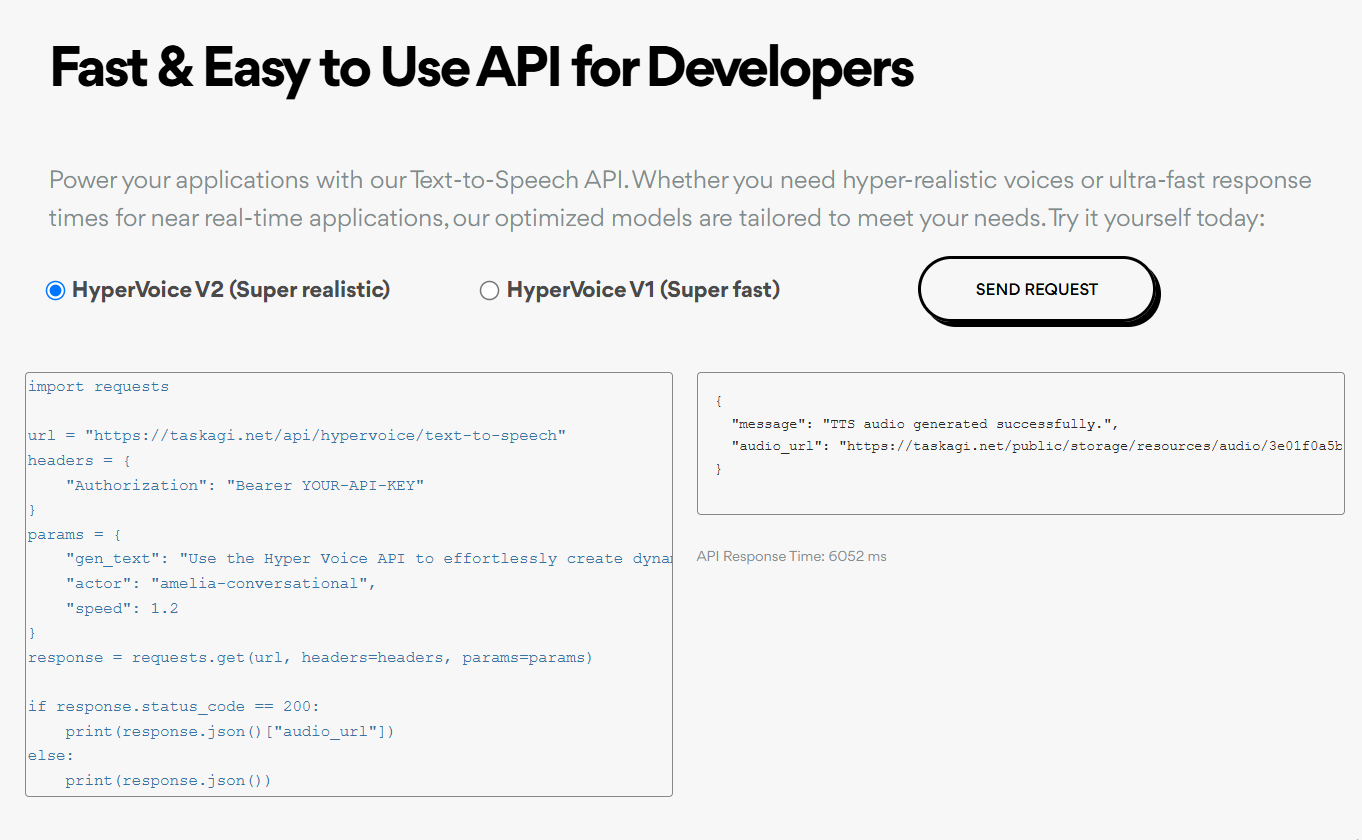
Leave a Reply