We’re excited to announce that our HyperVoice API is now live on RapidAPI! This integration marks a significant step forward in making our cutting-edge text-to-speech and voice cloning technologies accessible to developers and businesses around the globe.
Get HyperVoice Text to speech API & Voice cloning on RapidAPI. If you need user interface access, you can still use it here.
What’s HyperVoice API?

HyperVoice API allows you to incorporate high-quality, natural-sounding speech synthesis and voice cloning into your applications with just a few lines of code. Whether you’re building customer service bots, educational tools, or immersive gaming experiences, HyperVoice can now be your voice engine.
Key Features:
- Text-to-Speech: Convert text into speech with a wide range of voices, including our newly introduced languages and accents.
- Voice Cloning: Clone voices with minimal audio input for personalized experiences or to maintain brand consistency across digital platforms.
- Customization: Control voice attributes like pitch, speed, and emotion to match the context of your application.
- Scalability: Handle from a few to millions of requests, thanks to our robust infrastructure on RapidAPI.
Why RapidAPI?
- Unified Access: Use one API key to access HyperVoice alongside thousands of other APIs, simplifying your development stack.
- Quick Integration: RapidAPI’s platform streamlines the process of setting up, testing, and deploying APIs, allowing you to focus on what you do best – building your product.
- Monitoring and Analytics: Gain insights into API usage, performance, and billing all from one dashboard.

How to Get Started:
- Visit RapidAPI: Go to RapidAPI Marketplace and search for “HyperVoice”.
- Subscribe: Choose a plan that fits your project’s needs – from free trials to enterprise-level access.
- Integrate: Use the documentation and code snippets provided on RapidAPI to integrate HyperVoice into your application.
- Test: Leverage RapidAPI’s test console to ensure your integration works seamlessly before going live.
Developers’ Tips for Best Results:
- API Key Management: Keep your API keys secure. Use environment variables or secure storage solutions for your keys.
- Request Optimization: Batch requests when possible to reduce latency and cost, especially if converting multiple texts to speech.
- Error Handling: Implement robust error handling to manage API responses gracefully, ensuring a smooth user experience even when issues arise.
We’re thrilled to expand the reach of HyperVoice through RapidAPI, and we can’t wait to see the innovative applications you’ll build. Join us in this journey to redefine how voice is used in technology.
For more details, visit our HyperVoice API page on RapidAPI.
Thank you for choosing HyperVoice!
The TaskAGI Team

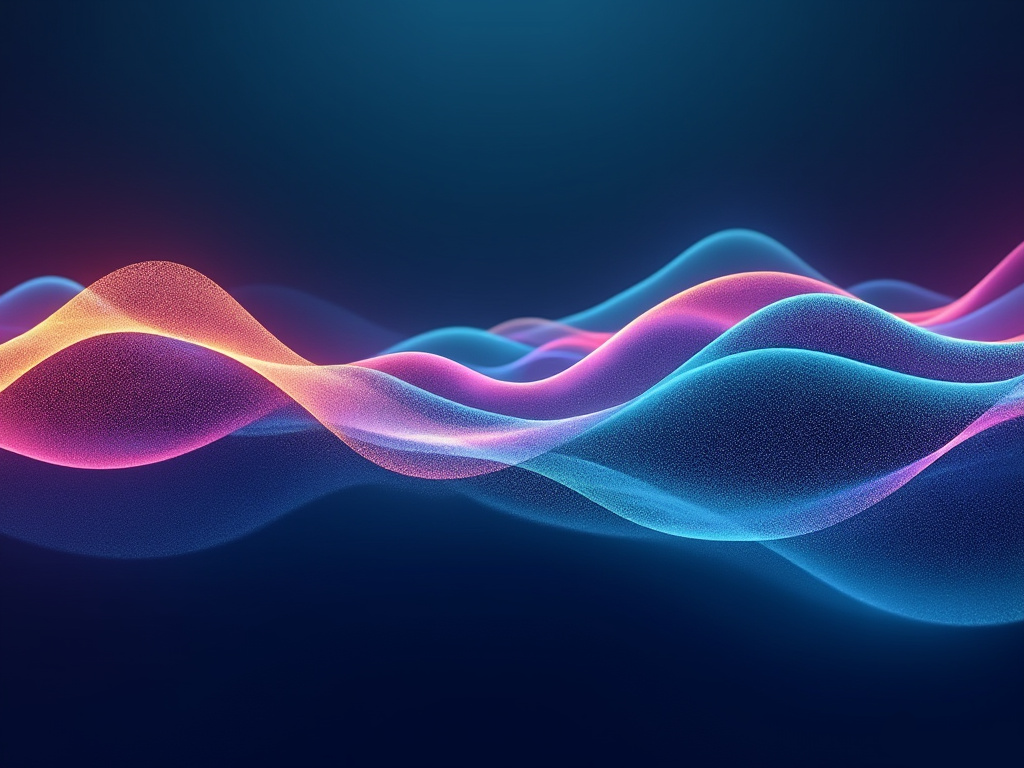
Leave a Reply