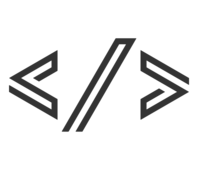Owler Scraper
Overview
Harness the Power of Owler Data
Our Owler Scraper is a state-of-the-art tool designed to extract and analyze valuable information from Owler, a leading platform for company insights and competitive intelligence. This powerful scraper provides you with a wealth of data, enabling you to make informed decisions about competitors, market trends, and business strategies.
Key Features and Capabilities
- Comprehensive company profiles
- Detailed revenue and employee information
- Leadership insights and CEO ratings
- Competitor analysis
- Industry sector classifications
- Funding and acquisition data
- News and trending topics
Data You Can Access
| Category | Information Provided |
|---|---|
| Company Profile | Name, description, industry, size, revenue, headquarters |
| Financial Data | Revenue, funding rounds, total funding, acquisitions |
| Leadership | CEO details, ratings, and other key executives |
| Competitive Landscape | Top competitors, market position, industry trends |
| News and Updates | Recent company news, press releases, trending topics |
Benefits of Using Our Owler Scraper
- Competitive Intelligence: Gain deep insights into competitors' strategies and market positions.
- Market Research: Analyze industry trends and identify emerging players in your sector.
- Investment Decisions: Make informed choices based on comprehensive company data and financial metrics.
- Lead Generation: Identify potential clients or partners based on industry, size, and location.
- Strategic Planning: Develop data-driven strategies by understanding market dynamics and competitor moves.
Industries That Benefit from Owler Scraper
Our tool is invaluable for a wide range of sectors, including but not limited to:
- Venture Capital and Private Equity
- Management Consulting
- Market Research and Business Intelligence
- Sales and Business Development
- Corporate Strategy
- Mergers and Acquisitions
- Technology and Software
Available on RapidAPI
Relevant tasks
Owler Scraper
Description
The Owler Scraper API allows you to extract detailed company information from Owler.com. This powerful tool enables developers to integrate Owler data into their applications, conduct market research, or monitor trends across various companies and industries.
How to Use
To use the Owler Scraper API, you'll need to authenticate your requests using your API key. The API provides an endpoint for retrieving company information:
Endpoint
- POST https://taskagi.net/api/b2b/owler-scraper/companies - Retrieve detailed company information by URL
Authentication
Include your API key in the request headers:
Authorization: Bearer YOUR_API_KEYRequest Body
The request body should be a JSON object with the following structure:
{
"url": "https://www.owler.com/company/company-name"
}
Rate Limiting
Please note that usage is subject to rate limiting. Refer to your plan details for specific limits.
Sample Response
Here's an example of the data you can expect to receive:
[
{
"input": {
"url": "https://www.owler.com/company/semrush"
},
"companyId": 118003,
"ownership": "Public",
"industrySectors": [
"Digital Marketing & Publishing"
],
"revenue": 338875000,
"founded": 2008,
"companyName": "Semrush Holdings, Inc.",
"country": "USA",
"employeeCount": 1170,
"totalAcquisitions": 5,
"zipcode": "02199",
"website": "https://www.semrush.com/",
"domainName": "semrush.com",
"phoneNumber": "1-800-815-9959",
"completenessScore": 100,
"cpLink": "https://www.owler.com/company/semrush",
"followers": 924,
"shortName": "Semrush",
"status": "NEW",
"summarySection": "SEMrush is a Massachusetts-based online visibility management platform that provides solutions such as SEO, content marketing, PPC and competitor research for businesses. Semrush was founded in 2008. Semrush's headquarters is located in Boston, Massachusetts, USA 02199. \nSemrush's Co-Founder & CEO, Oleg Shchegolev, currently has an approval rating of 86%. Semrush has 1170 employees and reported 338.9M in revenue [trailing four quarters].",
"teamName": "semrush",
"totalFunding": 180000000,
"stripe": {
"stripeKey": "pk_live_DvxQXWvWSEgpQWKH1fWWTSlQ"
},
"totalCompetitors": 3,
"totalFundings": 2,
"totalInvestments": 1,
"employeeRange": "1,000 - 5,000",
"revenueRange": "$100M - 500M",
"city": "Boston",
"state": "Massachusetts",
"url": "https://www.owler.com/company/semrush",
"street1Address": "800 Boylston Street",
"CGSectionSEOText": "Semrush's top 3 competitors are Ahrefs, Moz and Similarweb. Together they have raised over 426.4M between their estimated 1.2K employees.",
"description": "SEMrush is a Massachusetts-based online visibility management platform that provides solutions such as SEO, content marketing, PPC and competitor research for businesses.",
"isTopicPage": false,
"industries": [
"Software, Internet & Computer Services"
],
"sicCode": [
"7372",
"7371"
],
"isSEOEligible": 1,
"cgCompaniesCount": 3,
"formattedEmployeeCount": "1,170",
"formattedFollower": "924",
"formattedFunding": "180M",
"formattedRevenue": "338.9M",
"exchange": "NYSE",
"ticker": "SEMR",
"FundingSectionSEOText": "Since Semrush was founded in 2008, it has participated in 2 rounds of funding. In total Semrush has raised $180.0M. Semrush's last funding round was on Mar 2021 for a total of $140.0M",
// ... (truncated for brevity)
}
]
import requests
import json
# Your API Key
api_key = 'YOUR_API_KEY'
# API Endpoint
url = 'https://taskagi.net/api/b2b/owler-scraper/companies'
# Headers
headers = {
'Authorization': f'Bearer {api_key}',
'Content-Type': 'application/json'
}
# Request Body
data = {
'url': 'https://www.owler.com/company/semrush'
}
# Send POST request
response = requests.post(url, headers=headers, json=data)
# Check if the request was successful
if response.status_code == 200:
# Parse the JSON response
company_data = response.json()
# Print the company information
print(json.dumps(company_data, indent=2))
else:
print(f"Error: {response.status_code}")
print(response.text)
Case studies & Product updates
View allStart your free trial
Join thousands of others automating their work with TaskAGI
Choose Your Plan
Beginner
Advanced
Frequesntly Asked Questions
Product
API Endpoints
The Amazon Scraper API provides endpoints for extracting various types of data from Amazon. The API is designed to be simple and easy to use, with clear documentation and examples to help you get started. For full documentation, code examples and test environment, check our API documentation. For full documentation, code examples and test environment, check our API documentation
1. Amazon Reviews - Collect by URL
Endpoint:
POST /api/ecommerce/amazon-scraper/reviews
Description:
This endpoint collects reviews for a specific Amazon product URL. Users can specify the number of days to look back and optionally filter by a keyword.
Request Headers:
| Key | Value |
|---|---|
| Authorization | Bearer YOUR_API_TOKEN |
| Content-Type | application/json |
Request Body:
[
{
"url": "https://www.amazon.com/dp/B01DFKC2SO",
"days_range": 30,
"keyword": "quality"
}
]
Response:
200 OK
{
"data": [
{
"review_text": "Great quality product...",
"rating": 5,
"date": "2023-09-01",
"verified_purchase": true
}
// More review objects...
]
}
2. Amazon Products - Collect by URL
Endpoint:
POST /api/ecommerce/amazon-scraper/products
Description:
This endpoint collects detailed information about specific Amazon products by their URLs.
Request Headers:
| Key | Value |
|---|---|
| Authorization | Bearer YOUR_API_TOKEN |
| Content-Type | application/json |
Request Body:
[
{
"url": "https://www.amazon.com/dp/B01DFKC2SO"
}
]
Response:
200 OK
{
"data": [
{
"title": "Product Name",
"price": 29.99,
"rating": 4.5,
"number_of_reviews": 1000,
"features": [
"Feature 1",
"Feature 2"
]
}
]
}
3. Amazon Products - Discover by Keyword
Endpoint:
POST /api/ecommerce/amazon-scraper/products-by-keyword
Description:
This endpoint discovers Amazon products based on a provided keyword.
Request Headers:
| Key | Value |
|---|---|
| Authorization | Bearer YOUR_API_TOKEN |
| Content-Type | application/json |
Request Body:
[
{
"keyword": "wireless headphones"
}
]
Response:
200 OK
{
"data": [
{
"title": "Wireless Headphones Model X",
"url": "https://www.amazon.com/dp/B01EXAMPLE",
"price": 59.99,
"rating": 4.2
}
// More product objects...
]
}
4. Amazon Global Products - Collect by URL
Endpoint:
POST /api/ecommerce/amazon-scraper/global-products
Description:
This endpoint collects detailed information about Amazon products from the global dataset by their URLs.
Request Headers:
| Key | Value |
|---|---|
| Authorization | Bearer YOUR_API_TOKEN |
| Content-Type | application/json |
Request Body:
[
{
"url": "https://www.amazon.com/dp/B01EXAMPLE"
}
]
Response:
200 OK
{
"data": [
{
"title": "Global Product Name",
"price": 39.99,
"rating": 4.7,
"number_of_reviews": 2000,
"features": [
"Global Feature 1",
"Global Feature 2"
],
"country": "US"
}
]
}
5. Amazon Global Products - Discover by Keywords
Endpoint:
POST /api/ecommerce/amazon-scraper/global-products-by-keywords
Description:
This endpoint discovers Amazon products from the global dataset using keywords and specific Amazon domains.
Request Headers:
| Key | Value |
|---|---|
| Authorization | Bearer YOUR_API_TOKEN |
| Content-Type | application/json |
Request Body:
[
{
"keywords": "smartphone",
"domain": "https://www.amazon.co.uk"
}
]
Response:
200 OK
{
"data": [
{
"title": "Smartphone Model Y",
"url": "https://www.amazon.co.uk/dp/B01EXAMPLE",
"price": 299.99,
"rating": 4.5,
"country": "UK"
}
// More product objects...
]
}
6. Amazon Products Search
Endpoint:
POST /api/ecommerce/amazon-scraper/products-search
Description:
This endpoint performs a search for Amazon products across different domains using specified keywords.
Request Headers:
| Key | Value |
|---|---|
| Authorization | Bearer YOUR_API_TOKEN |
| Content-Type | application/json |
Request Body:
[
{
"keyword": "gaming laptop",
"url": "https://www.amazon.com"
}
]
Response:
200 OK
{
"data": [
{
"title": "High-Performance Gaming Laptop",
"url": "https://www.amazon.com/dp/B01GAMEXAMPLE",
"price": 1299.99,
"rating": 4.6,
"number_of_reviews": 500
}
// More product objects...
]
}
7. Amazon Sellers Info
Endpoint:
POST /api/ecommerce/amazon-scraper/sellers-info
Description:
This endpoint retrieves detailed information about Amazon sellers based on their seller page URLs.
Request Headers:
| Key | Value |
|---|---|
| Authorization | Bearer YOUR_API_TOKEN |
| Content-Type | application/json |
Request Body:
[
{
"url": "https://www.amazon.com/sp?seller=A2EXAMPLE777"
}
]
Response:
200 OK
{
"data": [
{
"seller_name": "TechGadgets Inc.",
"seller_rating": 4.8,
"total_ratings": 10000,
"products_offered": 500,
"joined_date": "2015-03-15",
"business_address": "123 Tech St, Silicon Valley, CA 94000"
}
]
}
Authentication
All API requests must include an Authorization header with a valid Bearer token. You can generate an API token by logging into your account and navigating to the API token management section.
Example:
Authorization: Bearer YOUR_API_TOKEN
Error Handling
The API uses standard HTTP status codes to indicate the success or failure of an API request. Here are the common status codes and their meanings:
- 200 OK: The request was successful.
- 201 Created: The resource was successfully created.
- 400 Bad Request: There was an error with the request, such as validation errors.
- 401 Unauthorized: The request did not include a valid API token.
- 403 Forbidden: The user does not have permission to access the resource.
- 404 Not Found: The requested resource could not be found.
- 429 Too Many Requests: The user has sent too many requests in a given amount of time.
- 500 Internal Server Error: There was an error on the server.
Rate Limiting
To ensure fair usage and maintain service quality, API requests are subject to rate limiting. The current limit is 50 requests per minute per API token. If you exceed this limit, you'll receive a 429 Too Many Requests response.