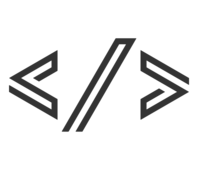Instagram Email Scraper
Overview
Instagram Email Scraper is an API that allows you to scrape email addresses, phone numbers and websites from Instagram profiles. It's a powerful tool that can help you generate leads, build email lists, and grow your business. With Instagram Email Scraper, you can extract valuable contact information from Instagram profiles quickly and easily. Whether you're a marketer, salesperson, or business owner, this API can help you find new leads and connect with potential customers.
Features
Learn how Instagram Email Scraper API can help you
API as a Service
Instagram Email Scraper is available as Restful API with JSON output.
Fast API Response
Instagram Email Scraper is built on a powerful infrastructure that can handle large volumes of requests. Our API is designed to provide fast response times, so you can get the data you need quickly and efficiently.
Rich lead data
Instagram Email Scraper API provides rich lead data including email addresses, phone numbers and websites. This data can help you build targeted email lists, connect with potential customers, and grow your business.
GDPR-Ready
Instagram Email Scraper only scrapes publicly available data and we don't store any lead information, meaning lead data you collect is fully GDPR-ready regardless of your location.
5G Proxies Included
Instagram Email Scraper API comes with 5G proxies included. This means that you can access the API from any location in the world, without worrying about IP restrictions or blocks. Our 5G proxies ensure that you get the data you need, when you need it, no matter where you are.
Available on RapidAPI
Instagram Email Scraper is also available on RapidAPI, the world's largest API marketplace. You can sign up for a free account on RapidAPI and start using Instagram Email Scraper API today

Relevant tasks
Start your free trial
Join thousands of others automating their work with TaskAGI
Case studies & Product updates
View allChoose Your Plan
Beginner
Advanced
Frequesntly Asked Questions
Product
How does it work?
Do I need to login?
Can you add a feature?
API Endpoints
The Apollo Lead Miner API provides endpoints for creating tasks and retrieving leads. The API is designed to be simple and easy to use, with clear documentation and examples to help you get started. For full documentation, code examples and test environment, check our API documentation
1. Create a New Task
Endpoint:
POST /api/apollo-lead-miner/create-new-task
Description:
This endpoint creates a new task in the Apollo Lead Miner service. The user must provide the service_id and the task details. The task creation will be validated to ensure the URL format and service ownership.
Request Headers:
| Key | Value |
|---|---|
| Authorization | Bearer YOUR_API_TOKEN |
| Content-Type | application/json |
Request Body:
{
"service_id": 1,
"apollo_urls": "https://app.apollo.io/#/people/example1\nhttps://app.apollo.io/#/people/example2",
"totalLeads": 100
}
Response:
201 Created
{
"message": "Task created successfully",
"task_id": 123
}
400 Bad Request (If URL validation fails)
{
"error": "Invalid URL",
"message": "The URL must start with 'https://app.apollo.io/#/people'."
}
403 Forbidden (If service ownership validation fails)
{
"error": "Unauthorized",
"message": "You do not have access to this service."
}
2. List Leads
Endpoint:
GET /api/apollo-lead-miner/leads
Description:
This endpoint retrieves the leads associated with a specified task_id. The user must provide the service_id and task_id, and the system will validate ownership before returning the leads.
Request Headers:
| Key | Value |
|---|---|
| Authorization | Bearer YOUR_API_TOKEN |
| Content-Type | application/json |
Request Parameters:
| Parameter | Type | Description |
|---|---|---|
| service_id | int | The ID of the service |
| task_id | int | The ID of the task |
Request Example:
GET /api/apollo-lead-miner/leads?service_id=1&task_id=123
Response:
200 OK
{
"message": "Leads retrieved successfully",
"leads": [
{
"id": 1,
"name": "John Doe",
"socials": "...",
"title": "CEO",
"company": "Example Co.",
"logo": "...",
"email": "john@example.com",
"phone": "1234567890",
"location": "New York, NY",
"employees": "10-50",
"industry": "Technology",
"keywords": "..."
},
// ... more leads
]
}
403 Forbidden (If service ownership validation fails)
{
"error": "Unauthorized",
"message": "You do not have access to this service."
}
400 Bad Request (If task validation fails)
{
"error": "Invalid Task",
"message": "The task does not belong to the specified service."
}
Authentication
All API requests must include an Authorization header with a valid Bearer token. You can generate an API token by logging into your account and navigating to the API token management section.
Example:
Authorization: Bearer YOUR_API_TOKEN
Error Handling
The API uses standard HTTP status codes to indicate the success or failure of an API request. Here are the common status codes and their meanings:
- 200 OK: The request was successful.
- 201 Created: The resource was successfully created.
- 400 Bad Request: There was an error with the request, such as validation errors.
- 401 Unauthorized: The request did not include a valid API token.
- 403 Forbidden: The user does not have permission to access the resource.
- 404 Not Found: The requested resource could not be found.
- 500 Internal Server Error: There was an error on the server.
Contact
If you have any questions or need further assistance, please contact our support team at hello@taskagi.net.