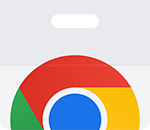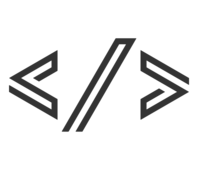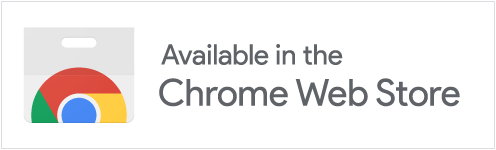Apollo Lead Miner
Overview
Apollo Lead Miner is a tool that allows you to scrape unlimited leads from your Apollo account. It is the #1 tool to scrape leads from Apollo. With Apollo Lead Miner, you can scrape leads from your Apollo account and export them to a CSV file. You can also filter the leads by various criteria such as job title, company size, industry, location, and more.
Apollo Lead Miner is the perfect tool for sales professionals, marketers, recruiters, and anyone who needs to generate leads from Apollo. You can use Apollo Lead Miner to generate leads for your business, find new customers, and grow your sales pipeline.
Features
Learn how Apollo Lead Miner is helping various industries.
Unlimited Leads
Say goodbye to restrictions on your growth. Our unlimited leads feature empowers you to scale your outreach efforts without bounds. Whether you're a scrappy startup or an established enterprise, you'll have the freedom to explore new markets, seize emerging opportunities, and connect with as many prospects as your ambition demands. No more artificial caps on your prospecting efforts – just pure, unrestricted potential to fuel your business growth.
Export to CSV, Excel & PDF
Exporting your valuable data has never been easier. Apollo Lead Scraper allows you to effortlessly export your leads in CSV, Excel, or PDF formats. Choose the format that best suits your workflow and reporting needs. Whether you're sharing data with your team, analyzing trends, or integrating with other tools, our flexible export options ensure you have the data you need, exactly how you need it.
All the data you'll need
Knowledge is power, and we provide you with a wealth of information about each lead. Go beyond basic contact details with access to email addresses, phone numbers, and social media accounts for direct communication. Understand the context of each prospect with detailed location and industry data, allowing you to tailor your approach with precision. Dive deep into the services they offer, company size, revenue figures, and even the technology stack they use. With this level of detail at your fingertips, you'll be equipped to craft highly personalized and effective outreach strategies.
Platform Integrations
The exports you generate are designed to work with your favorite cold emailing platforms such as Instantly, SmartLead and others. It's as easy as dragging & dropping the CSV file into your platform of choice and the emails, phone numbers and other data will be automatically processed.
Residential Proxy Service Included
Your Apollo Lead Miner service includes free access to our residential proxy network. This ensures that your scraping activities are secure, reliable, and efficient. Our residential proxies are sourced from real users, providing you with a high level of anonymity and preventing your IP address from being blocked. With our proxy service included, you don't have to purchase additional proxies or worry about being blocked.
API Access
For businesses looking to take their lead generation to the next level, our API access opens up a world of possibilities. Seamlessly integrate our powerful dataset directly into your own applications and systems. Automate your lead generation process, ensuring a constant flow of fresh prospects into your pipeline. Build custom integrations that align perfectly with your unique workflows, or enhance your own products with our robust data. With API access, you're limited only by your imagination in how you leverage our valuable information.
Chrome Extension
Boost your productivity with our handy Chrome extension. Access lead information directly from your browser while visiting company websites or social media profiles. Quickly save new leads, update existing records, or add notes without switching between multiple tabs or applications.
Relevant tasks
Start your free trial
Join thousands of others automating their work with TaskAGI
Choose Your Plan
Beginner
Advanced
Frequesntly Asked Questions
Product
How does it work?
Do I need a paid Apollo account?
Is it really unlimited?
Can you add a feature?
API
What is Apollo Lead Miner API?
How do I use the API?
How much does the API cost?
API Endpoints
The Apollo Lead Miner API provides endpoints for creating tasks and retrieving leads. The API is designed to be simple and easy to use, with clear documentation and examples to help you get started. For full documentation, code examples and test environment, check our API documentation
1. Create a New Task
Endpoint:
POST /api/apollo-lead-miner/create-new-task
Description:
This endpoint creates a new task in the Apollo Lead Miner service. The user must provide the service_id and the task details. The task creation will be validated to ensure the URL format and service ownership.
Request Headers:
| Key | Value |
|---|---|
| Authorization | Bearer YOUR_API_TOKEN |
| Content-Type | application/json |
Request Body:
{
"service_id": 1,
"apollo_urls": "https://app.apollo.io/#/people/example1\nhttps://app.apollo.io/#/people/example2",
"totalLeads": 100
}
Response:
201 Created
{
"message": "Task created successfully",
"task_id": 123
}
400 Bad Request (If URL validation fails)
{
"error": "Invalid URL",
"message": "The URL must start with 'https://app.apollo.io/#/people'."
}
403 Forbidden (If service ownership validation fails)
{
"error": "Unauthorized",
"message": "You do not have access to this service."
}
2. List Leads
Endpoint:
GET /api/apollo-lead-miner/leads
Description:
This endpoint retrieves the leads associated with a specified task_id. The user must provide the service_id and task_id, and the system will validate ownership before returning the leads.
Request Headers:
| Key | Value |
|---|---|
| Authorization | Bearer YOUR_API_TOKEN |
| Content-Type | application/json |
Request Parameters:
| Parameter | Type | Description |
|---|---|---|
| service_id | int | The ID of the service |
| task_id | int | The ID of the task |
Request Example:
GET /api/apollo-lead-miner/leads?service_id=1&task_id=123
Response:
200 OK
{
"message": "Leads retrieved successfully",
"leads": [
{
"id": 1,
"name": "John Doe",
"socials": "...",
"title": "CEO",
"company": "Example Co.",
"logo": "...",
"email": "john@example.com",
"phone": "1234567890",
"location": "New York, NY",
"employees": "10-50",
"industry": "Technology",
"keywords": "..."
},
// ... more leads
]
}
403 Forbidden (If service ownership validation fails)
{
"error": "Unauthorized",
"message": "You do not have access to this service."
}
400 Bad Request (If task validation fails)
{
"error": "Invalid Task",
"message": "The task does not belong to the specified service."
}
Authentication
All API requests must include an Authorization header with a valid Bearer token. You can generate an API token by logging into your account and navigating to the API token management section.
Example:
Authorization: Bearer YOUR_API_TOKEN
Error Handling
The API uses standard HTTP status codes to indicate the success or failure of an API request. Here are the common status codes and their meanings:
- 200 OK: The request was successful.
- 201 Created: The resource was successfully created.
- 400 Bad Request: There was an error with the request, such as validation errors.
- 401 Unauthorized: The request did not include a valid API token.
- 403 Forbidden: The user does not have permission to access the resource.
- 404 Not Found: The requested resource could not be found.
- 500 Internal Server Error: There was an error on the server.
Contact
If you have any questions or need further assistance, please contact our support team at hello@taskagi.net.