TLDR:
- Activate your free trial on TaskAGI
- Integrate your Apollo account through settings
- Paste URLs from your Apollo searches
- Download your leads
Setting up Apollo Lead Miner is a straightforward process that will have you scraping unlimited leads in any industry in no time. This guide walks you through each step, from activation to advanced usage, ensuring you can make the most of this powerful tool.
Activate Your Free Trial
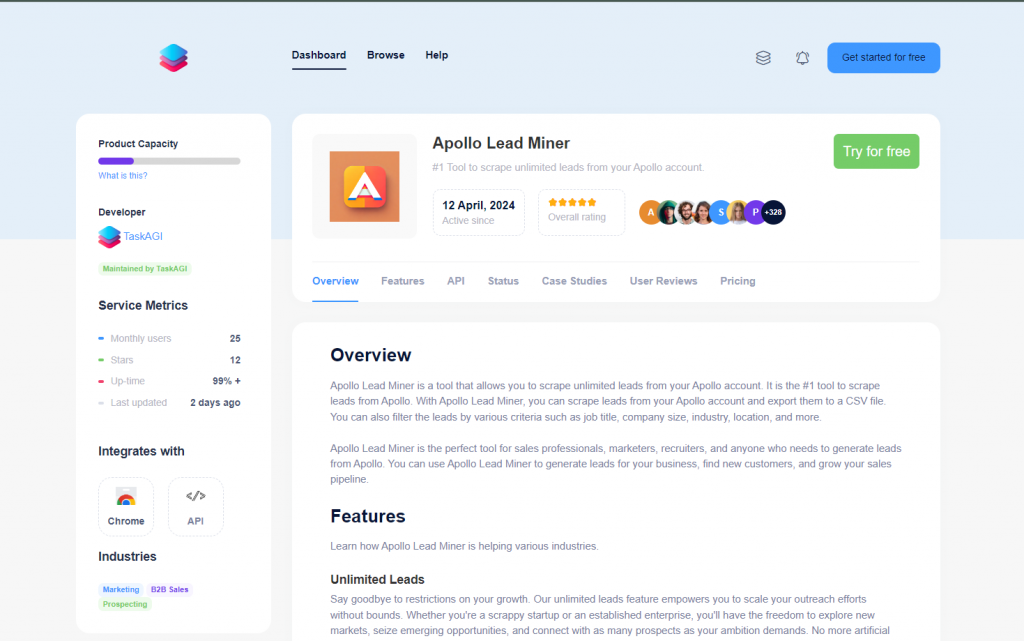
To begin your journey with Apollo Lead Miner and start scraping leads from your Apollo.io account, you’ll need to activate your free trial. This process is quick and simple, allowing you to explore all the features our tool has to offer.
Start by visiting Apollo Lead Miner and locating the “Free Trial” button. Click on it to begin the registration process. You’ll be prompted to fill out a form with some basic information. Make sure to use a valid email address, as you’ll need to confirm it to complete the activation.
Once you’ve submitted the form and confirmed your email, you’ll have full access to Apollo Lead Miner for the duration of the trial period. This gives you ample time to explore its capabilities and see how it can benefit your lead generation efforts.
Integrate Your Apollo Account
After activating your trial, the next crucial step is to integrate your Apollo account with Apollo Lead Miner. This integration is essential for the tool to access and process your Apollo data securely.
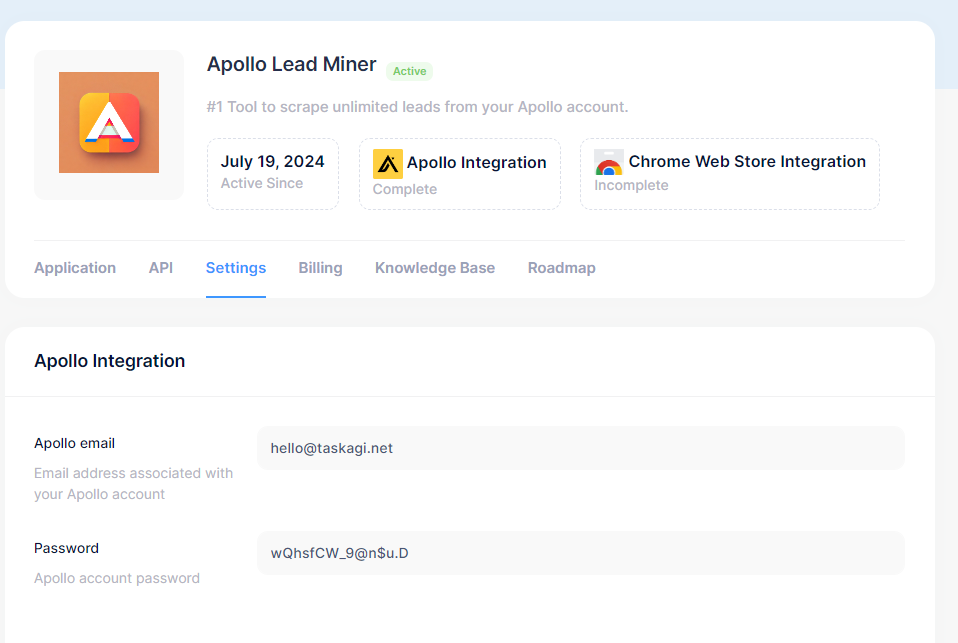
To set up the integration:
- Log in to your TaskAGI account and open your Apollo Lead Miner app.
- Navigate to the “Settings” section
- Look for the “Apollo Integration”
- Enter your Apollo username and password in the designated fields
- Save your settings
By providing your Apollo credentials in the TaskAGI settings, you’re allowing the scraper to connect directly to your Apollo account. This secure connection enables Apollo Lead Miner to access and scrape leads based on your Apollo searches.
Remember, your credentials are encrypted and stored securely. Apollo Lead Miner uses this information solely for the purpose of accessing your Apollo account to retrieve lead data.
Copy and Paste Search URLs
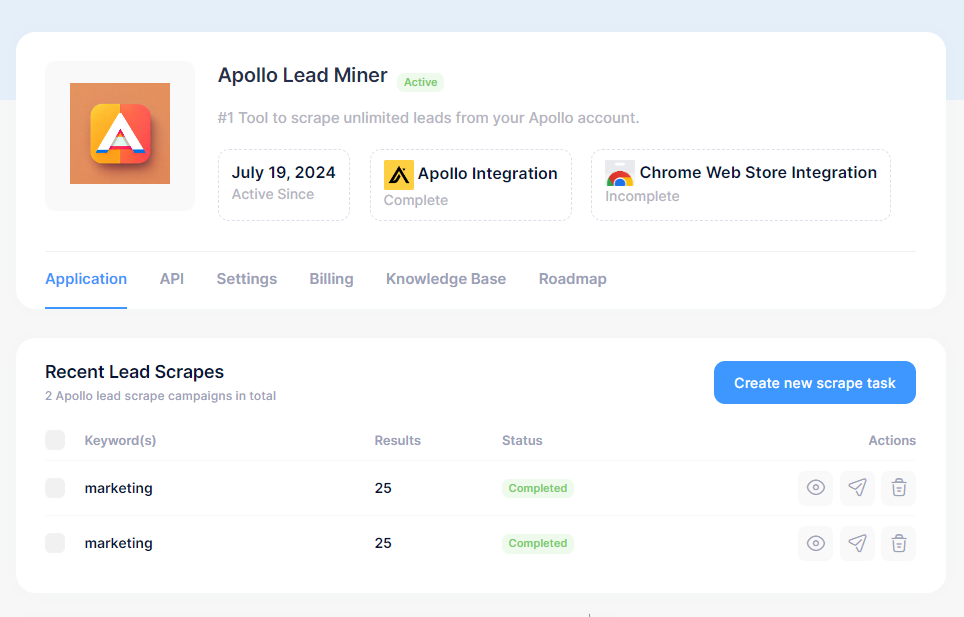
Now that your accounts are integrated, you’re ready to start mining leads. The process is designed to be user-friendly and efficient.
Begin by logging into your Apollo account as you normally would. Perform a lead search using Apollo’s interface, applying any filters or criteria relevant to your target audience. Once you’re satisfied with the search results, copy the entire URL from your browser’s address bar.
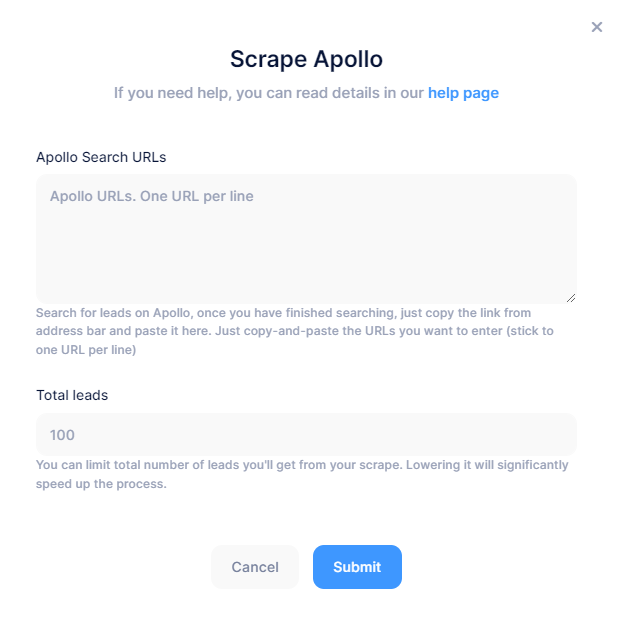
Next, return to Apollo Lead Miner and click on “Start a new scrape task.” This field is designated for pasting Apollo search URLs. Paste the copied URL into this field. With a simple click of the “Submit” button, Apollo Lead Miner will begin processing the search and extracting leads based on the criteria you set in Apollo.
This method allows you to leverage Apollo’s powerful search capabilities while using Apollo Lead Miner to efficiently collect and organize the resulting leads.
Optimize Your Apollo Account
To get the most out of Apollo Lead Miner, it’s important to optimize your Apollo account setup. The type of Apollo account you use can significantly impact the number of leads you can mine.
For unrestricted access and the best results, we recommend using a paid Apollo account. This removes many limitations and allows you to take full advantage of Apollo Lead Miner’s capabilities.
If you’re using a free Apollo account, there’s a key tip to maximize your results: ensure the account is created with a valid company email address rather than a free email service like Gmail, Hotmail, or Yahoo. Apollo tends to grant more generous limits to accounts associated with company domains.
With a company email-based account, you might be able to scrape up to 10,000 leads per month. In contrast, free accounts using public email services are typically limited to just 100 emails per month. This substantial difference can have a major impact on your lead generation efforts.
Leverage Our API
For advanced users, developers, or those looking to integrate Apollo Lead Miner’s functionality into their own systems, we offer a comprehensive API.
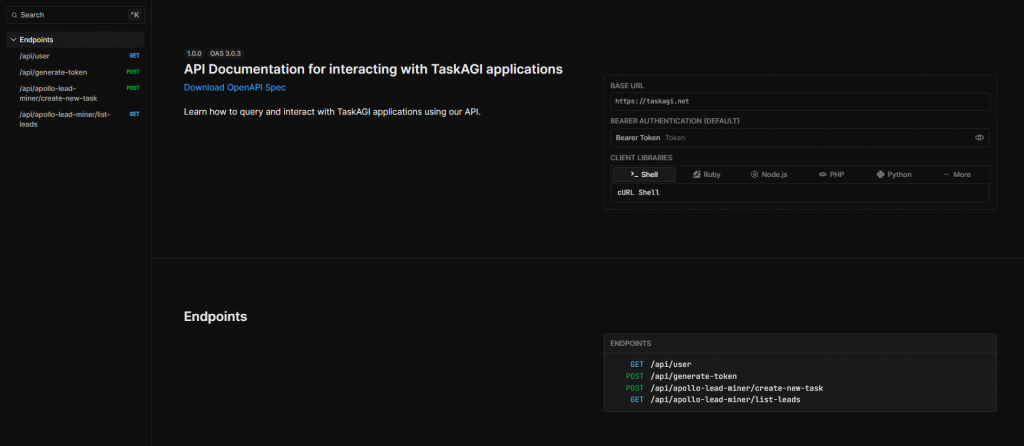
To get started with the API:
- Access your Apollo Lead Miner application page
- Locate the option to create an API key
- Generate your unique API key
Once you have your API key, you can review our detailed API documentation. This documentation outlines all available endpoints and provides examples of how to use them.
With our RESTful API, you can programmatically access all of Apollo Lead Miner’s lead scraping capabilities. This allows for seamless integration into your existing workflows or the creation of custom applications that leverage our powerful lead mining features.
Free Proxy Support
Apollo Lead Miner comes with an additional benefit that sets it apart: built-in proxy support at no extra charge. This feature is automatically enabled for all users, enhancing your scraping capabilities and ensuring smooth operation.
The proxy feature works behind the scenes, routing your requests through different IP addresses. This approach helps to prevent rate limiting and reduces the risk of your scraping activities being blocked or flagged.
By providing this proxy support free of charge, we ensure that you can conduct your lead mining activities efficiently and without interruption. There’s no need for you to set up or manage proxies on your own – it’s all handled seamlessly within Apollo Lead Miner.
This built-in proxy support is just another way Apollo Lead Miner strives to provide you with a robust, reliable tool for your lead generation needs.
By following these steps and leveraging the features described, you’ll be well-equipped to efficiently mine leads with Apollo Lead Miner. Whether you’re a small business owner, a marketing professional, or a sales team leader, Apollo Lead Miner provides the tools you need to supercharge your lead generation efforts.


Leave a Reply