TLDR: Sign up for TaskAGI, launch Apollo Lead Miner, get your API key from the API page, and use our comprehensive API to programmatically access all Apollo Lead Miner features for scraping Apollo leads.
Scrape Unlimited Leads from Apollo.io
Apollo Lead Miner’s API offers a powerful way to integrate lead scraping capabilities directly into your own applications or workflows. This guide will walk you through the process of setting up and using the API, allowing you to automate your lead generation process efficiently.
Getting Started with Apollo Lead Miner API
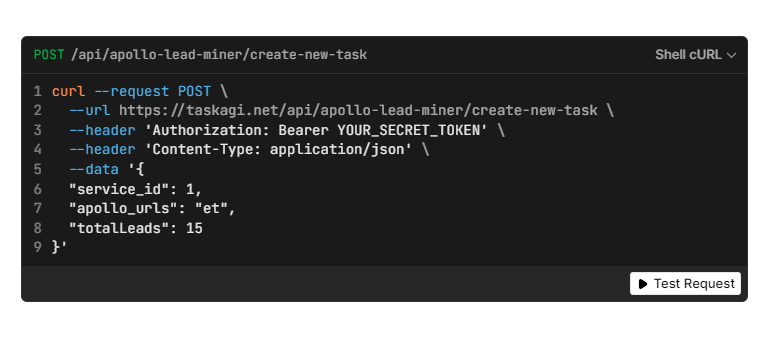
The first step to accessing the Apollo Lead Miner API is to create an account on TaskAGI. Visit the TaskAGI (https://taskagi.net) and click on the “Sign Up” or “Get Started” button. Fill out the registration form with your details and verify your email address if required. TaskAGI offers a free signup, so you can get started without any upfront costs.
Once you’ve signed up and logged into TaskAGI, navigate to the dashboard and look for the Apollo Lead Miner application. Click to launch Apollo Lead Miner, which will give you access to all its features, including the API.
Related: How to Setup Apollo Lead Miner to Scrape Leads?
To use the API, you’ll need a unique API key. Within Apollo Lead Miner, navigate to the API page and look for an option to generate or view your API key. Click to generate your unique API key. It’s crucial to note that your API key will only be displayed once for security reasons. Make sure to copy it and store it in a secure location immediately. If you lose this key, you’ll need to generate a new one, which will invalidate the old key.
Using the Apollo Lead Miner API
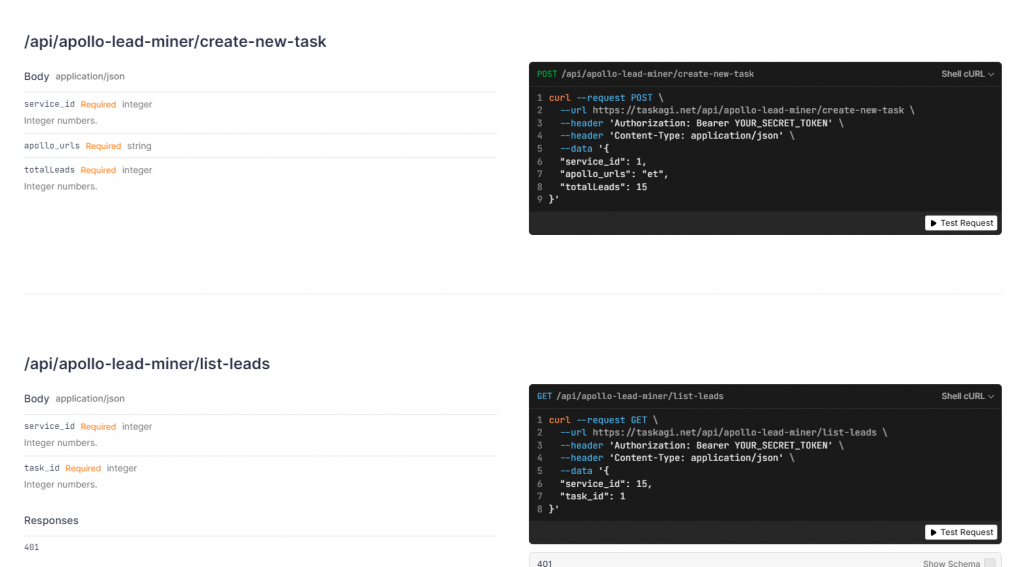
With your API key in hand, you’re ready to start using the Apollo Lead Miner API. The API provides programmatic access to all features of Apollo Lead Miner for scraping Apollo leads. This includes creating new scrape tasks, retrieving scraped leads, managing and monitoring scraping jobs, and accessing and exporting lead data.
Related: How Fast Can I Scrape with Apollo Lead Miner?
You can use the API to initiate new scraping tasks by specifying the Apollo search URL or criteria, setting any additional parameters (such as the number of leads to scrape or specific fields to extract), and starting the scraping task. Once a scraping task is complete, you can use the API to fetch the scraped lead data, filter or sort the leads based on specific criteria, and export the leads in various formats like JSON or CSV.
The API allows for seamless integration with your existing tools and workflows. You can automate lead generation processes, trigger actions based on newly scraped leads, and sync lead data with your CRM or marketing automation tools.
API Documentation
For detailed information on API endpoints, request/response formats, and example usage, refer to our comprehensive API documentation at https://taskagi.net/public/docs/. The documentation provides detailed descriptions of all available endpoints, request and response examples, authentication instructions, best practices for API usage, and rate limiting information.
Related: How Many Leads Can I Scrape from Apollo?
Best Practices for Using the API
To make the most of the Apollo Lead Miner API;
- Always keep your API key secure and never share it or expose it in client-side code.
- Be aware of and respect any rate limits to ensure uninterrupted service. Implement robust error handling in your API requests to manage any potential issues gracefully.
- Structure your API requests efficiently to minimize unnecessary calls and optimize performance. Regularly check the API documentation for any updates or new features.
By using the Apollo Lead Miner API, you can automate and scale your lead generation efforts, integrating powerful scraping capabilities directly into your sales and marketing workflows.
Whether you’re building a custom CRM integration or automating your outreach campaigns, the API provides the flexibility and power to enhance your lead generation strategy.

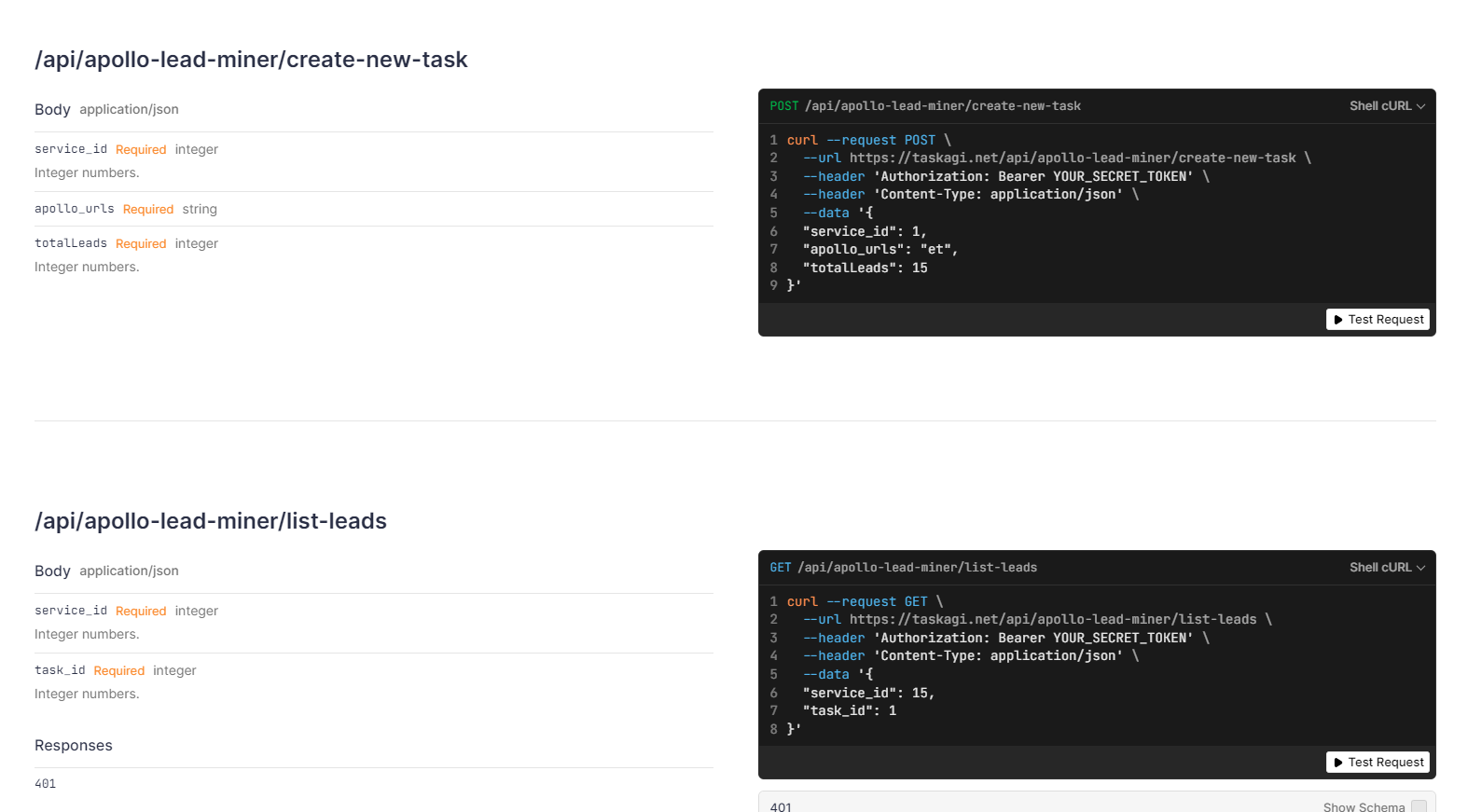
Leave a Reply