We are thrilled to announce a significant update to WordAssistant, our AI-powered tool for creating semantically optimized SEO content. Today, we introduce a powerful new feature that will revolutionize the way you generate content: Custom Instructions.
What Are Custom Instructions?
Custom Instructions give you the ability to manipulate the AI content output according to your specific needs and preferences. This means you can now provide detailed prompts to guide the AI, ensuring the content it generates aligns perfectly with your vision while still maintaining optimal SEO performance.
Why Custom Instructions Matter
Whether you are targeting a niche audience, adhering to a specific brand voice, or experimenting with new content formats, Custom Instructions allow you to tailor the AI output to meet your exact requirements. Here are some key benefits:
- Enhanced Creativity: Custom Instructions allow you to infuse your unique creativity and style into the AI-generated content, making it more engaging and authentic.
- Improved Relevance: By guiding the AI with specific prompts, you can ensure the content is highly relevant to your target audience and goals.
- Consistent Quality: Maintain a consistent tone, style, and quality across all your content pieces, which is essential for building a strong brand identity.
- Time Efficiency: Save time by providing detailed instructions once, and let the AI handle the heavy lifting of content creation.
How to Use Custom Instructions
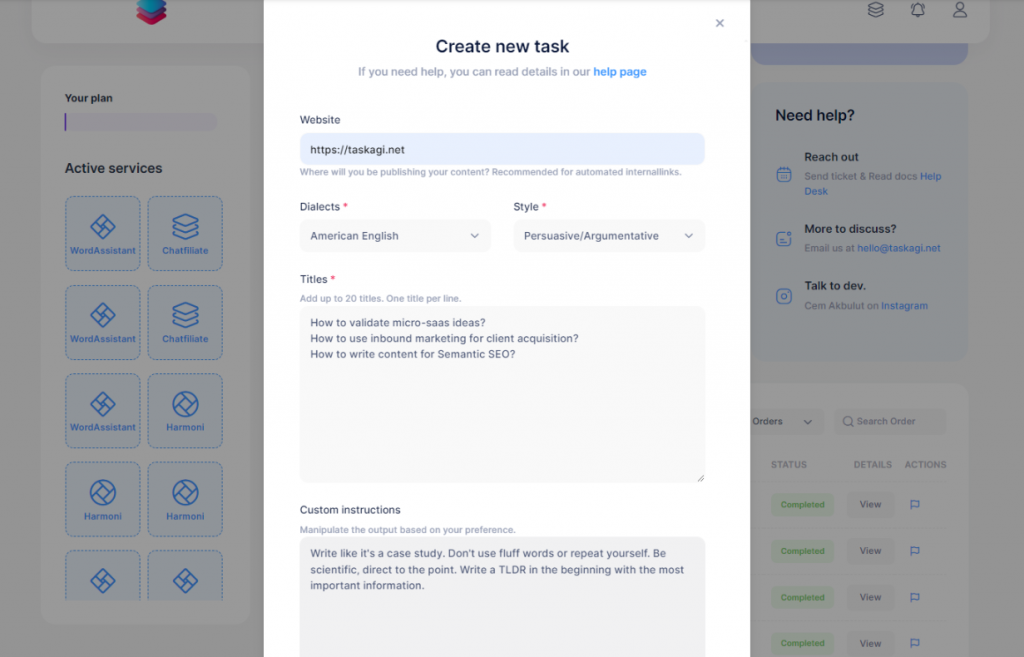
Using Custom Instructions in WordAssistant is simple and intuitive. Follow these steps to get started:
- Log In: Access your WordAssistant account.
- Create a New Project: Start a new content project.
- Enter Custom Instructions: In the content generation interface, you will find a section for Custom Instructions. Here, you can input your detailed prompts and guidelines.
- Generate Content: Click the generate button, and the AI will produce content based on your custom instructions while ensuring it remains semantically optimized for SEO.
Examples of Custom Instructions
To give you an idea of the flexibility and power of this feature, here are a few examples of how you can use Custom Instructions:
- Specific Style and Tone: “Write a blog post about the benefits of green tea in a conversational and friendly tone.”
- Target Audience Focus: “Create a product description for our latest tech gadget targeting millennials who are tech-savvy and value sustainability.”
- Detailed Content Structure: “Generate a how-to guide on setting up a home office with an introduction, three main sections, and a conclusion.”
Feedback and Support
We are committed to continuously improving WordAssistant based on your feedback. We encourage you to try out the Custom Instructions feature and share your thoughts with us. Your insights are invaluable as we strive to make WordAssistant the ultimate tool for all your content creation needs.
If you have any questions or need assistance, our support team is here to help. Reach out to us anytime, and we’ll be happy to assist you.
Stay Tuned for More Updates
This is just the beginning. We have many more exciting features and enhancements planned for WordAssistant. Stay tuned for future updates, and thank you for being a valued member of the WordAssistant community.
Happy writing!
– TaskAGI Team


Leave a Reply