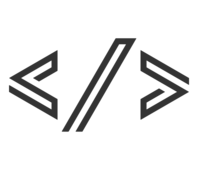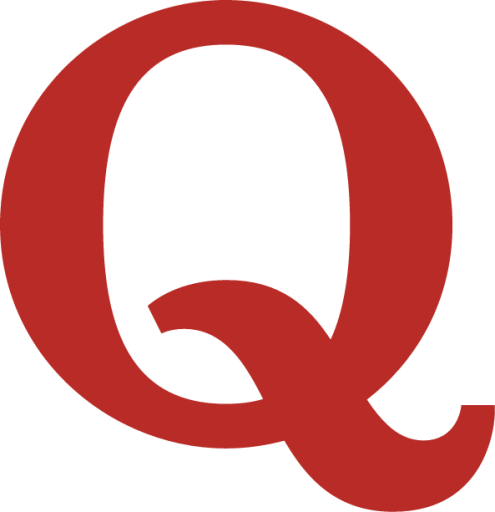
Quora Scraper
Overview
The Quora Scraper is a sophisticated tool designed to extract and organize content from one of the world's leading question-and-answer platforms. This powerful scraper offers an efficient method to collect questions, answers, user data, and engagement metrics, providing valuable insights for various industries and applications.
What Does the Quora Scraper Do?
- Extracts detailed question and answer information from specified Quora URLs
- Gathers comprehensive data about user profiles and their contributions
- Organizes content and associated metadata in a structured format
- Provides up-to-date information on trending topics and user engagement
- Offers access to comments, upvotes, and view counts
Data Provided by the Quora Scraper
| Data Point | Description | Example |
|---|---|---|
| Question Information | Details about the question | Title, URL, total answers |
| Answer Content | Full text of the answer | Detailed response to the question |
| Author Data | Profile information | Name, join date, about section |
| Engagement Metrics | Interaction data | Upvotes, shares, view count |
| Comments | User feedback | Comment text, author, date |
| Media Content | Associated visuals | URLs to images or videos |
| Temporal Data | Time-related information | Post date, comment dates |
Advantages of Using the Quora Scraper
- Knowledge Mining: Access to a vast array of expert opinions and experiences
- Time-Efficient: Automates the process of gathering valuable insights and user-generated content
- Detailed Analytics: Provides rich information about user engagement and content popularity
- Up-to-Date Information: Offers access to the latest discussions and trending topics
- Content Discovery: Enables in-depth exploration of related questions and answers
- Market Research: Facilitates analysis of consumer questions and expert responses
Industries That Can Benefit from the Quora Scraper
The Quora Scraper is a valuable asset for various sectors, including:
- Market Research and Consumer Insights
- Content Marketing and SEO
- Product Development and Innovation
- Competitive Intelligence
- Academic Research and Data Science
- Journalism and Trend Analysis
- Customer Support and FAQ Development
- Influencer Marketing
- Public Relations and Reputation Management
- E-learning and Educational Content Creation
Available on RapidAPI
Relevant tasks
Quora Scraper
Description
The Quora Scraper API allows you to extract post information from Quora.com. This tool enables developers to integrate Quora content into their applications for knowledge sharing, Q&A analysis, and more.
How to Use
To use the Quora Scraper API, you'll need to authenticate your requests using your API key. The API provides an endpoint for retrieving post information:
Endpoint
- POST https://taskagi.net/api/social-media/quora-scraper/posts - Retrieve post information by URL
Authentication
Include your API key in the request headers:
Authorization: Bearer YOUR_API_KEYRequest Body
The request body should be a JSON object with the following structure:
{
"url": "https://www.quora.com/post-url"
}
Rate Limiting
Please note that usage is subject to rate limiting. Refer to your plan details for specific limits.
import requests
import json
# Your API Key
api_key = 'YOUR_API_KEY'
# API Endpoint for posts
url = 'https://taskagi.net/api/social-media/quora-scraper/posts'
# Headers
headers = {
'Authorization': f'Bearer {api_key}',
'Content-Type': 'application/json'
}
# Request Body
data = {
'url': 'https://www.quora.com/example-post-url'
}
# Send POST request
response = requests.post(url, headers=headers, json=data)
# Check if the request was successful
if response.status_code == 200:
# Parse the JSON response
post_data = response.json()
# Print the post information
print(json.dumps(post_data, indent=2))
else:
print(f"Error: {response.status_code}")
print(response.text)
Case studies & Product updates
View allStart your free trial
Join thousands of others automating their work with TaskAGI